The Best Time Management Software for Productivity
How does your work day start? As soon as you arrive at the office in the morning, you open your notebook and check the unfinished work of yesterday. You are startled because progress is slower than expected, but still have not found an effective solution. Have you thought about using time management software?
Check out a quick review of these top apps and choose a companion right here in the following article!
Note: This post may contain affiliate links, which means if you buy from my link I might make a small commission. This does not affect the price you pay. See the full affiliate disclosure here.
10 Ideal Time Management Software For You
Evernote – more than just time management
With over 200 million downloads, Evernote is so popular that many people who haven’t used it still know about this time management software.
Born in 2007, from a simple time management application, Evernote evolved into a cloud ecosystem; allows you to track and store all your activities.
Let ‘s take a look at the outstanding features of Evernote to understand why this application is so popular:
- Complete useful features to help manage time effectively: arrange work schedules with clear deadlines; timer; email reminders; file attachment support; etc.
- Easily invite others to track tasks on Evernote.
- Create multiple tasks and discussions wherever you are.
- Grow the cloud storage and ecosystem by integrating with other platforms like Gmail, Slack, Salesforce, etc.
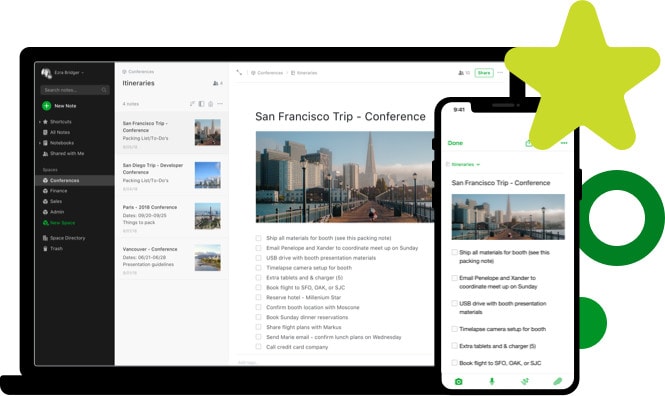
The New York Times commented that: Take notes, save information and check your progress, all wrapped up in Evernote. Try to manage your time with this super app!
Trello – help the project succeed with teammates
Owning more than 83,000 reviews on Google Play and App Store with a score of 4.6/5, Trello received many compliments such as: extremely useful; time management becomes super easy; It is thanks to the following highlights that Trello has become the prestigious choice of users:
- Get the features of listing and dividing time for tasks: create group boards; task cards can attach deadlines and convenient tools; etc.
- Create tightly secured groups. You can invite teammates and assign specific tasks.
- Parallel management of multiple projects under the same account.
- Simple interface, easy to use, can be customized according to your needs.
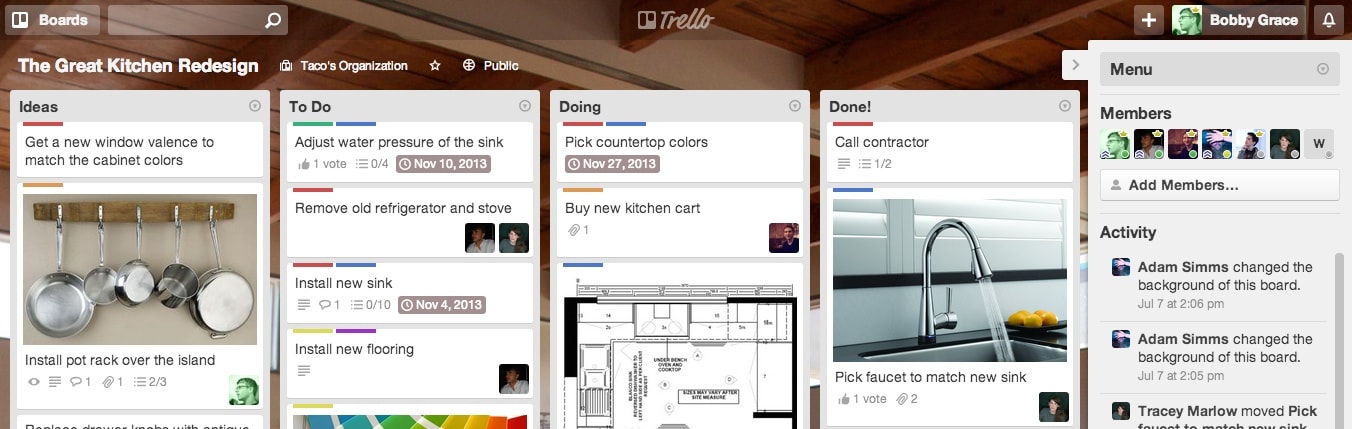
Most reviews show that they love using Trello because of the simplicity of this time management software. However, a few others wish Trello to expand more support features. If your projects are not too complicated, then Trello is still the ideal choice.
Focus Booster – all the time focusing on your productivity
Despite having fewer installs and reviews than the two apps mentioned above, Focus Booster still stands out; for controlling your own small goals rather than managing a team:
- Create a task and count down the time until you complete the goal.
- Make a to-do list and mark it off when done.
- Provide your productivity breakdown chart.
- Customizable for different time management needs: work; do exercise; take care of the family’ etc.
With the above features, Focus Booster is a time management software that encourages users to balance work and life. The application will be very effective for tasks that only allow for a short period of time.
Google Calendar – I don’t think I’m familiar, but I’m incredibly familiar
Google Calendar is a very simple and easy to use time management application. With a user-friendly interface, this software not only helps you manage your timetable for your personal schedule effectively, but Google Calendar also helps you share a common time management calendar with your team or other family members. family.
You can download the App to your phone or manipulate it directly and conveniently on your computer screen. A small note from Glints: Turn on notifications for your software so you don’t forget any schedules.
Notion – time management software with eye-catching design
Notion is an extremely eye-catching and quite ‘hot’ time management software in recent times.
You can join community groups on Facebook or Tiktok to learn about Notion. There are many templates available designed by young people with various purposes, from learning management, documents, work, to daily life.
Modern, youthful and functional interface. It can be said that Notion is an effective assistant for those who love creativity, especially in fields such as design, communication and marketing. Some of the advantages of this time management software include:
- Create shared spaces, take group notes, and use the world’s endless resources of role models.
- Many innovative features. Help you create new sheets quickly with 2 drag and drop actions.
Todoist – work smarter with the to-do list time app
Developed over a decade ago, Todoist has surpassed 25 million registered users and is consistently ranked among the top time management software on the market.
Basically, Todoist has all the full features of a to-do list app. From creating and managing individual or project-based lists, prioritizing tasks, to collaborating with other user members for larger-scale tasks. .
Let Glints briefly list some of the advantages you can consider when using this software for your time management purposes:
- Available on multiple platforms both Android and IOS. Support cross-platform account sync.
- Provide pre-made templates to help you quickly get started with time management.
- Integrate with other tools you’re already using, including Gmail and Slack.
Toggl Track – time tracking makes it easy to manage
Toggl Track is time tracking software that is also quite popular, especially among freelancers, small businesses, and corporate groups.
With the function of tracking your time on tasks, Toggle Track will help you track how you manage your work in a day, through detailed time reports for each task you have to handle.
However, Toggl Track time management software will charge a fee if you have a need to use Premium software. With the free trial, you are only allowed to invite up to 5 other members if you want to collaborate on team work on this app platform.
TimeTree – simple event and schedule management
With the feature of synchronizing schedules between users and allowing cross-platform tracking, TimeTree is one of the perfect choices for organizations and groups with the desire to connect events and activities of people on the Internet. same screen interface.
In particular, this time management software can also support you with other utilities, such as: recognizing holidays and allowing users to use multiple languages, can share via Messenger, etc…; helps you to be reminded anytime, anywhere about the schedule of the day.
Forest – planting trees and managing time at the same time
Forest was developed as an application that temporarily “locks” your phone or tablet to help you increase your ability to focus on work, in a rather gentle way … is to plant trees.
Basically, this app allows you to set a focus time frame for a specified period of time, up to 120 minutes. As soon as you choose your time and press the plant button, you need to put your phone aside and start working hard. If you use your phone for a purpose during that time, specifically escaping the Forest, your crops will wither.
Interesting isn’t it? What makes this time management software successful is based on our psychology, because no one has the heart to destroy a growing tree.
A pretty cool thing about Forest is the feature that allows you to plant trees with your friends – Plant Together. This means that as soon as one team member “distracts”, everyone’s crops will die.
After collecting plants with enough coins, you can also exchange them for a real sprout with the Trees For the Future project. Your crops will be donated to help restore degraded lands, especially in Africa.
Timely – smart alarm clock
Timely is its own groundbreaking time management software.
With the pre-installed “smarts”, the application not only reminds the work, but also proactively gives suggestions on how to organize the work effectively.
Depending on the number of tasks you enter each day, this management software will help you calculate reasonable intervals. Thus, when comparing with the estimated timetable, you will have a more objective view to choose the most appropriate and accurate time frame.
Why do you need time management skills?
Time management is a common dilemma. If you can’t make good use of your inherently limited time, you can hardly achieve high work efficiency; at the same time imbalance between work and rest; Or work and life.
Having good time management skills will mean that you have the ability to control your working day in a more productive and effective way.
That way, you can focus on building your career, while still maintaining your work-life balance.
So, try using time management software right now to somewhat control things better. From there, you can also complete your intended portfolio well, sharpen your planning skills, and make sure you don’t miss any important work.
Some tips to help you manage your time effectively
To effectively combine with time management software, Glints suggests you the following tips. Hopefully, it will help you familiarize yourself with practicing the principles of effective work organization, as well as becoming a person with a plan:
- Find out why you can’t get everything done for the day
- Start planning a new week at the end of last week, research and make detailed tasks
- There should be a list of priority tasks and small tasks distributed in the calendar
- Minimize downtime for unproductive activities
- Set a daily goal by looking at your time allocation chart early in the morning
- Set time spent on recreational activities (such as social networks, video games) so as not to be dominated, to avoid unnecessary distractions.
- Work combined with reasonable rest. Don’t be too “workaholic”
- Practice saying “no” to activities and tasks that have not been specifically arranged in the timetable
- Make time for sleep, sports, or other relaxing activities







